The Perfect Chair: Finding Ergonomic Seating for Long Gaming Hours
Whether you’re playing an intense match or just exploring a new world, sitting for hours can take a toll on your body. Your chair might be the most overlooked part of your gaming setup, but it plays a huge role in your comfort and performance. A good chair can keep you focused, reduce aches, and even help you play better. So, let’s dive into why ergonomic seating is essential for long gaming sessions and how you can find the perfect chair.
Why Ergonomics Matter for Gamers
You might not think about it when you’re in the middle of a marathon gaming session, but your body is working hard. Sitting in a bad position can lead to all sorts of problems, from back pain to sore shoulders. Ergonomic chairs are designed to support your body, reducing the strain caused by sitting for long periods. They help you maintain good posture, which keeps you from slouching and developing bad habits that lead to discomfort or even injury.
Think of an ergonomic chair as a way to upgrade your health while you game. By supporting your spine, neck, and lower back, these chairs make it easier to stay comfortable and play for hours without feeling sore. You might even notice that your concentration improves because you’re not distracted by how uncomfortable you feel. In the long run, investing in a good chair is an investment in your health and your gaming performance.
Key Features to Look for in an Ergonomic Gaming Chair
Now that you know why ergonomics matter, let’s talk about what to look for when shopping for the perfect gaming chair. Not all chairs are created equal, and finding the right one can make a big difference.
Adjustable Lumbar Support
Your lower back takes a lot of pressure when you sit for long periods. A chair with adjustable lumbar support is crucial for relieving this pressure and supporting your spine. This feature allows you to tweak the position of the backrest, giving your lower back the support it needs. You can avoid that nagging lower back pain that comes from slouching over a desk for hours.
High-Quality Padding
When it comes to comfort, the amount of padding in your chair matters. Thin padding wears down quickly and can make you feel like you’re sitting on a hard surface after a few hours. A chair with high-quality foam padding provides long-lasting comfort and helps distribute your weight evenly. This prevents pressure points that can lead to discomfort or numbness, especially during longer gaming marathons.
Adjustable Armrests
Your arms need love too! Look for a chair with adjustable armrests that can be moved up, down, forward, or backward. Ergonomic armrests reduce the strain on your shoulders and wrists by keeping your arms in a natural position while gaming. This is especially helpful if you use a mouse and keyboard setup, as it prevents wrist strain that could lead to issues like carpal tunnel syndrome over time.
Finding the Right Fit for Your Body and Setup
When shopping for a gaming chair, one size doesn’t fit all. Different chairs suit different body types and gaming setups. Make sure you pick a chair that’s compatible with your height and weight. A chair that’s too small might feel cramped, while one that’s too big can leave you feeling unsupported.
Pay attention to the seat depth and width. The ideal chair should allow you to sit back with your feet flat on the floor and have a few inches between the back of your knees and the seat. The chair’s height adjustment should let you align your eyes with your monitor without straining your neck. This ensures you stay comfortable and in the optimal position for gaming.
Taking Breaks and Adjusting Your Position
Even with the perfect chair, sitting still for too long isn’t good for anyone. Make sure to take short breaks, stretch, and move around every hour or so. Ergonomic chairs are meant to encourage healthy posture, but they’re not a substitute for regular movement. Adjust your seating position throughout your gaming session to avoid stiffness and keep your body from getting used to a single posture.
Another great tip is to use the recline feature if your chair has one. Reclining slightly during slower parts of a game or when you’re watching cutscenes helps your muscles relax without taking you out of gaming mode. It’s all about finding a balance between staying active and staying comfortable.
Invest in Comfort for Better Gaming
If you’re serious about gaming, comfort should be a priority. Your chair isn’t just a place to sit—it’s an essential piece of your gaming gear. A high-quality, ergonomic chair supports your body, improves your posture, and keeps you gaming longer without discomfort. It might seem like a big purchase, but think of it as an investment in both your health and your gaming skills.
With the right ergonomic chair, you’ll not only play better, but you’ll also feel better during and after your sessions. Plus, who doesn’t love sitting in a chair that feels as good as it looks? So go ahead, upgrade your gaming setup with a chair that’s designed for the way you play. Your body will thank you!

Blue Light Glasses for Better Focus: Enhancing Clarity and Reducing Eye Strain
In today’s gaming world, every second counts, and the smallest detail can be the difference between victory and defeat. Whether you’re chasing high scores, battling online, or just enjoying an immersive adventure, your vision is your most important tool. That’s why protecting it with blue light glasses can make a world of difference. If you’ve ever felt your eyes grow tired after hours of gaming, you’re not alone. Let’s explore how blue light glasses can sharpen your focus, reduce eye strain, and help you perform at your best.
What Is Blue Light, and Why Should You Care?
Blue light is a high-energy visible light emitted by screens, whether it’s your gaming monitor, phone, or even your tablet. You may not think much about it, but this type of light is one of the main culprits behind digital eye strain. After long gaming sessions, you might start to feel symptoms like headaches, dry eyes, and blurry vision. These are signs that your eyes are overworked from absorbing too much blue light. The good news is that blue light glasses are designed to filter out that harmful light, reducing its impact on your eyes.
You wouldn’t go into battle without a solid strategy, right? Well, think of blue light glasses as part of your gamer gear, a tool that gives you the upper hand. By filtering out the damaging blue light, these glasses help your eyes relax, allowing you to stay focused longer without feeling fatigued.
How Blue Light Glasses Enhance Focus
When you’re playing a fast-paced game, every moment requires you to be sharp. Eye strain makes it harder to stay focused, leading to slower reaction times and a dip in performance. The more tired your eyes become, the harder it is to maintain your competitive edge. Blue light glasses help you by keeping your vision clear and your focus strong.
By cutting down on the amount of blue light hitting your eyes, blue light glasses reduce the glare and harshness that often makes gaming feel exhausting. You’ll notice a difference in how you see the screen—everything becomes crisper, sharper, and easier to process. Whether you’re sniping from a distance or navigating a puzzle, clearer vision means better focus, and that translates to better gameplay.
Imagine you’re in a long gaming session, and your eyes start to feel heavy. You blink more often, trying to refocus, but the screen starts to blur. With blue light glasses, that annoying cycle stops. You’ll be able to keep your focus locked on the game, without having to constantly adjust or worry about losing clarity.
Reducing Eye Strain for Longer Gaming Sessions
We all love a good gaming marathon, but extended screen time can leave your eyes feeling sore and tired. Over time, staring at a bright screen for hours on end can cause real discomfort, making it harder to enjoy your game. You may start experiencing dryness, itchy eyes, and even headaches. This is where blue light glasses truly shine—they help reduce that eye strain, keeping your eyes comfortable even after hours of gameplay.
Eye strain doesn’t just impact how you feel during gaming; it also affects your overall health. Persistent eye strain can lead to longer-term problems like worsening vision or constant headaches. By wearing blue light glasses, you’re giving your eyes a much-needed break from the constant barrage of light. The less strain you put on your eyes, the longer you’ll be able to game, and the more fun you’ll have.
Plus, by reducing the harshness of blue light, these glasses make it easier for you to game in different lighting conditions. Whether you’re in a dark room lit only by the glow of your screen or playing during the day, blue light glasses adjust to help you stay comfortable. Your eyes will thank you for it.
Improved Clarity for Enhanced Visual Precision
As any serious gamer knows, having sharp, precise vision is key to performing well. Whether you’re spotting enemies in a first-person shooter or analyzing stats in a strategy game, your eyes need to be at their best. Blue light glasses can enhance your visual precision, giving you the upper hand.
By reducing glare and enhancing contrast, blue light glasses make it easier to see small details on the screen. Colors become more vivid, objects are clearer, and the overall visual experience feels smoother. This clarity can make all the difference when you’re gaming at a high level. The improved visibility helps you track fast-moving targets, react more quickly, and stay one step ahead of your opponents.
Think of blue light glasses as a cheat code for your eyes. They help eliminate distractions caused by blurry vision or glare, allowing you to focus on what really matters—winning. You’ll be amazed at how much sharper everything looks, and how much better you’ll perform as a result.
Boost Your Performance with Blue Light Glasses
Ultimately, blue light glasses do more than just protect your eyes—they boost your overall gaming performance. By enhancing clarity, reducing eye strain, and improving focus, these glasses help you stay at the top of your game for longer periods. Whether you’re a casual gamer or someone who takes their gaming seriously, blue light glasses can make a noticeable difference in how you play.
When you’re not constantly battling against eye fatigue, you can stay immersed in your game for hours on end. You’ll notice that your reactions are faster, your aim is more precise, and your overall enjoyment increases. Blue light glasses don’t just protect your eyes—they improve your entire gaming experience.
So, if you’re ready to take your gaming to the next level, don’t underestimate the power of blue light glasses. Your eyes are one of your most valuable assets in gaming, and giving them the protection they deserve can only lead to better results. Get ready to game longer, play better, and feel great with blue light glasses in your arsenal.

Lighting Setup: Ideal Lighting That Reduces Glare and Boosts Performance
If you’ve ever tried to play a game in a poorly lit room, you know how frustrating it can be. Bright lights reflecting off your screen, harsh glares, and eye strain can make even the best game sessions feel like a struggle. But the right lighting setup can transform your gaming experience. Whether you’re chasing victories in competitive matches or getting lost in story-driven adventures, finding the ideal lighting can reduce glare and even improve your overall performance.
Why Lighting Matters for Gaming
You may think that lighting is just an afterthought when it comes to gaming, but it’s actually a critical part of your setup. Proper lighting can make all the difference in how you see the screen, how comfortable you feel, and even how long you can game without getting tired. Glare from lights or windows can make it hard to focus on what’s happening in the game, while overly dim conditions strain your eyes.
In contrast, a well-thought-out lighting setup creates the perfect environment for long gaming sessions. It reduces the glare and reflections that can distract you and helps you stay focused on the game. Plus, proper lighting can give your gaming room a cool, professional vibe, helping you feel more immersed in your gaming world.
Lighting affects not only your comfort but also your performance. Imagine trying to snipe a fast-moving enemy while a reflection from your desk lamp makes it hard to see the screen. Annoying, right? The right lighting can eliminate these frustrations and allow you to concentrate fully on the action.
Choosing the Right Light Sources
The first step in creating the perfect lighting setup is choosing the right light sources. Not all lights are created equal when it comes to gaming. Overhead lights, especially bright, harsh ones, can cause annoying reflections on your screen. Instead, you want to opt for softer, indirect lighting that evenly illuminates your room without causing glare.
Lamps with dimmable bulbs are a great option because they let you control the brightness level. You can adjust the light to match your mood or the time of day, ensuring you always have the perfect amount of illumination. LED lights are also a popular choice among gamers since they offer customizable color options and can be placed around your desk or behind your monitor for a cool glow that enhances the atmosphere.
Don’t forget about natural light, too! If you’re gaming during the day, try to position your setup in a way that minimizes direct sunlight on your screen. You can use blackout curtains or blinds to control the amount of sunlight entering the room. This prevents unwanted reflections and keeps your focus on the game.
Ambient Lighting for a Relaxed Atmosphere
One of the best ways to enhance your gaming environment is by incorporating ambient lighting. Ambient lighting creates a relaxed, comfortable atmosphere that allows you to stay focused for longer periods without feeling fatigued. This type of lighting is soft and indirect, so it doesn’t shine directly into your eyes or reflect off your screen.
LED strip lights, placed behind your monitor or along the edges of your desk, can add a subtle glow that not only looks cool but also helps reduce eye strain. These lights come in different colors, so you can match them to your game’s theme or just choose your favorite shade. The soft backlight helps ease the contrast between the bright screen and the dark room, making it easier on your eyes.
Another option is to use smart bulbs that can change color and brightness. You can program these lights to switch from cooler tones during intense gaming moments to warmer, relaxing tones when you’re winding down. This dynamic lighting setup adds an extra layer of immersion to your gaming experience.
Reducing Glare to Improve Visual Clarity
Glare is one of the biggest enemies of a good gaming session. It can make your screen hard to see, cause eye strain, and generally make gaming less enjoyable. Luckily, reducing glare is easy with the right lighting adjustments.
First, pay attention to where your lights are placed. Avoid positioning lights directly behind you or in front of your screen, as this can cause reflections. Instead, place your light sources to the side or behind your setup to keep them from shining directly onto your monitor. If you need task lighting for things like reading game manuals or making adjustments to your setup, make sure it’s positioned in a way that doesn’t reflect on your screen.
Another tip is to use matte finishes on your screens and desk surfaces, as these are less likely to reflect light compared to glossy finishes. You can also invest in an anti-glare screen protector for your monitor, which helps reduce reflections from any nearby light sources.
Boosting Performance with the Right Lighting Setup
Believe it or not, the right lighting can even help boost your gaming performance. By reducing glare and eye strain, your eyes can stay sharp and focused for longer periods. You’ll notice fewer distractions, allowing you to react faster and make better decisions in-game. Whether you’re playing fast-paced shooters or strategy-based RPGs, having clear vision is essential to performing at your best.
Proper lighting also helps reduce fatigue. When your eyes aren’t struggling to adjust to harsh or dim lighting, you’re less likely to experience discomfort, which means you can game for longer without feeling tired. This is especially important for gamers who participate in long sessions, whether for competitive play or casual gaming marathons.
In short, the right lighting doesn’t just make your setup look better—it actually improves how you play. By creating an environment that reduces distractions and eye strain, you can focus fully on your game, react faster, and enjoy a more immersive experience.
Final Thoughts: Let There Be (Proper) Light!
Your lighting setup may not be the first thing you think about when planning your gaming space, but it should definitely be a priority. The right combination of light sources, placement, and brightness can drastically improve your gaming experience. With reduced glare, improved comfort, and a stylish atmosphere, you’ll be able to game better, for longer, and with more focus. So, go ahead—experiment with your lighting, find what works best for you, and enjoy the glow-up in your gaming sessions!

Desk Organization: Keeping Your Space Clutter-Free for a Distraction-Free Environment
A well-organized desk can make a world of difference in your productivity, especially when you’re gaming or working on intense projects. Clutter doesn’t just make your space look messy; it also clutters your mind, making it harder to stay focused and get into the zone. Whether you’re trying to level up in your favorite game or breeze through a task list, desk organization is key to maintaining a distraction-free environment.
Why a Tidy Desk Improves Focus
Imagine sitting down at your desk, ready to dive into a long gaming session or tackle a new project, only to find it buried under cables, empty cups, and random gadgets. It’s frustrating, right? A cluttered space makes it harder to find what you need and constantly pulls your attention away from what really matters.
A tidy desk eliminates these distractions and helps you maintain focus. With fewer items competing for your attention, your brain can fully engage in the task at hand—whether that’s gaming, streaming, or working. A clean desk can even reduce stress, making it easier for you to relax and enjoy your space. After all, a messy workspace can lead to a messy mind, and that’s the last thing you want when you’re trying to focus.
Decluttering: Where to Start
The thought of decluttering your desk may feel overwhelming, but don’t worry—it’s simpler than you think. Start by removing everything from your desk and only putting back the essentials. Think about what you really need within arm’s reach, like your keyboard, mouse, monitor, and maybe a notebook or headset.
Once you’ve cleared your desk of unnecessary items, it’s time to organize what’s left. Group similar items together and store them in dedicated places. For instance, keep all your cables in one drawer or use cable ties to keep them neat and out of the way. Having everything in its proper place not only makes your desk look cleaner but also ensures that you know exactly where everything is when you need it.
Don’t forget about digital clutter, either! A chaotic desktop or gaming interface can be just as distracting as a messy physical desk. Regularly declutter your computer files, delete what you don’t need, and organize your folders for easy access.
Storage Solutions for a Cleaner Desk
A big part of staying organized is having the right storage solutions. You don’t need fancy organizers or expensive storage systems to keep your desk tidy—just a few well-placed items can make a big difference.
Consider getting a desk organizer with compartments for small items like pens, paper clips, or chargers. Drawer organizers are great for keeping everything in place, especially if you have multiple cables, controllers, or gaming accessories. If you have a lot of gaming gear, a shelf or cabinet nearby can help you store things neatly when they’re not in use, keeping your desk space free of clutter.
Wall-mounted shelves or pegboards are also useful if you have limited desk space. You can hang your headphones, controllers, or other gaming gear to keep them off your desk but within easy reach. Not only does this free up desk space, but it also makes your setup look more organized and visually appealing.
Keep It Minimal: Less Is More
When it comes to desk organization, the “less is more” philosophy always applies. The fewer items you have on your desk, the more space you’ll have to work or play. While it can be tempting to decorate your desk with all your favorite gadgets and accessories, try to keep it minimal and only display items that serve a purpose.
For example, instead of having multiple decorative items or figures scattered around, pick one or two pieces that you love and let them be the stars of your desk. This approach not only reduces clutter but also gives your space a more cohesive, streamlined look.
When you minimize the number of items on your desk, you’re less likely to get distracted by them, making it easier to focus on your tasks or games. Plus, a clean and minimal desk setup can help you feel more organized and in control, which can boost your mood and productivity.
Daily Maintenance for Long-Term Organization
Once you’ve organized your desk, the real challenge is keeping it that way. It’s easy to let clutter pile up again if you don’t maintain your space regularly. But with a little daily effort, you can keep your desk clean and organized without much hassle.
At the end of each day, take a few minutes to tidy up your desk. Put away any items you’re not using, throw away trash, and wipe down your surfaces. This small habit can go a long way in preventing clutter from building up. The more consistent you are with your maintenance, the less effort it will take to keep your space looking neat.
A good rule of thumb is to adopt the “one in, one out” method. For every new item you bring to your desk, remove something else. This helps prevent your desk from becoming overcrowded and ensures you’re only keeping the most important things in your workspace.
Personalize Your Space Without Cluttering It
Just because you’re keeping things tidy doesn’t mean your desk has to be boring. Personalizing your space can actually help you feel more comfortable and motivated, but it’s important to do it in a way that doesn’t lead to clutter.
Opt for functional decor that also serves a purpose. For example, a stylish desk lamp not only adds personality to your setup but also provides practical lighting. You can also choose sleek, modern storage solutions that match your style while keeping your desk organized. If you’re a fan of gaming memorabilia, display it sparingly to avoid overcrowding your workspace.
Remember, personalization is about making your desk feel like your own while still keeping it functional and clutter-free. The goal is to create a space where you enjoy spending time, whether you’re gaming, working, or just hanging out.
Final Thoughts: Keep It Simple, Keep It Clean
Organizing your desk doesn’t have to be a complicated or time-consuming process. By starting with a clean slate, using smart storage solutions, and adopting a minimalist approach, you can create a clutter-free, distraction-free environment that enhances your focus and boosts your performance.
A tidy desk not only looks great but also makes you feel more in control, productive, and ready to tackle whatever the day—or game—throws your way. So, keep it simple, keep it clean, and enjoy the benefits of a well-organized workspace!

One thought on “Optimizing Your Gaming Setup for Maximum Comfort”
Comments are closed.